前端工作室专注前端开发
移动端开发疑难记录
2025-03-27 16:17:19
生活相关
25
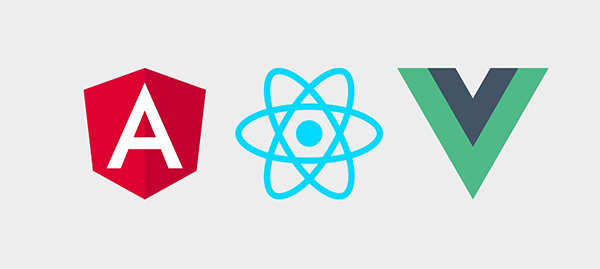
移动端开发遇到的难题进行记录避免重复查找
1px问题解决方法
线:
&:after{
content: '';
position: absolute;
bottom: 0;
left: 0;
background: #DFE3E8;
width: 100%;
height: 1px;
-webkit-transform: scaleY(0.5);
transform: scaleY(0.5);
-webkit-transform-origin: 0 0;
transform-origin: 0 0;
}框:
&:after {
content: '';
position: absolute;
top: 0;
left: 0;
width: 200%;
height: 200%;
transform: scale(0.5);
transform-origin: left top;
box-sizing: border-box;
z-index: 0;
border: 1px solid #1F94D2;
border-radius: 4px;
pointer-events: none;
}安全区域设置
<div class="page-holder md-safe-area-bottom"></div>
.page-holder{
min-height: 65px;
overflow: hidden;
&.md-safe-area-bottom{
min-height: calc(
65px + constant(safe-area-inset-bottom)
); /* 兼容 iOS < 11.2 */
min-height: calc(
65px + env(safe-area-inset-bottom)
); /* 兼容 iOS >= 11.2 */
}
}
// 安卓没有头部安全区域高度
滚动穿透问题
// 滚动穿透修复方法
// 禁止滚动
const preventDefaultFunc = function (e) {
e.preventDefault();
}
document.body.style.overflow = 'hidden';
document.addEventListener('touchmove', preventDefaultFunc,
{
passive: false,
});
document.body.addEventListener('wheel', preventDefaultFunc, { passive: false })// 恢复滚动
document.body.style.overflow = 'auto';
document.removeEventListener('touchmove', preventDefaultFunc,
{
passive: false,
});
document.body.removeEventListener('wheel', preventDefaultFunc, { passive: false })// ios 弹窗无法滚动底层列表滚动修复方法
setTimeout(()=>{
let scrollDiv = document.querySelector(".can-scroll");
scrollDiv.ontouchmove = (e)=>{
e.stopPropagation()
}
}, 0)兼容键盘弹起遮挡title的方法
// 兼容ios
window.onscroll=()=>{
// console.log('ios')
//在IOS下document.body.scrollTop 一直为0,要用document.documentElement.scrollTop
let scrollTop = document.documentElement.scrollTop || document.body.scrollTop;
if(showPopup.value){
if(isFocus.value){
// divTop.value = scrollTop + 'px';
let fixedDiv = document.querySelector(".popup-top-holder");
if(fixedDiv){
fixedDiv.style.top = scrollTop + 'px';
fixedDiv.style.backgroundColor = '#fff'
fixedDiv.style.zIndex = '20003'
}
}else{
let fixedDiv = document.querySelector(".popup-top-holder");
if(fixedDiv){
fixedDiv.style.top = 0 + 'px';
fixedDiv.style.zIndex = '-1'
}
}
}
}
// 兼容安卓
window.onresize=()=>{
if(showPopup.value){
if(isFocus.value){
let fixedDiv = document.querySelector(".popup-top-holder");
if(fixedDiv){
fixedDiv.style.top = 0 + 'px';
fixedDiv.style.backgroundColor = '#fff'
fixedDiv.style.zIndex = '20003'
fixedDiv.style.height = '44px'
console.log('fixedDiv', fixedDiv, fixedDiv.style )
}
}else{
let fixedDiv = document.querySelector(".popup-top-holder");
if(fixedDiv){
fixedDiv.style.top = 0 + 'px';
fixedDiv.style.zIndex = '-1'
}
}
}
}
ios h5嵌入app 第一次键盘弹起遮盖问题
document.body.scrollTop = document.body.scrollHeight
// 要把body拉起
document.body.scrollIntoView(false)
document.body.scrollIntoViewIfNeeded()
document.activeElement.scrollIntoView(false)
document.activeElement.scrollIntoViewIfNeeded()三星样式异常问题
native 嵌套h5之后 height 属性不起作用。
min-height: 45px;
-webkit-logical-height:45px;videojs播放失败问题
在loadedmetadata 方法里面调用play事件和playbackRate事件解决播放和速率问题 myplayer.src({src: '',type: 'video/mp4'})解决切片视频切换失败问题